Log in
You can log in to the app with BankID or email.
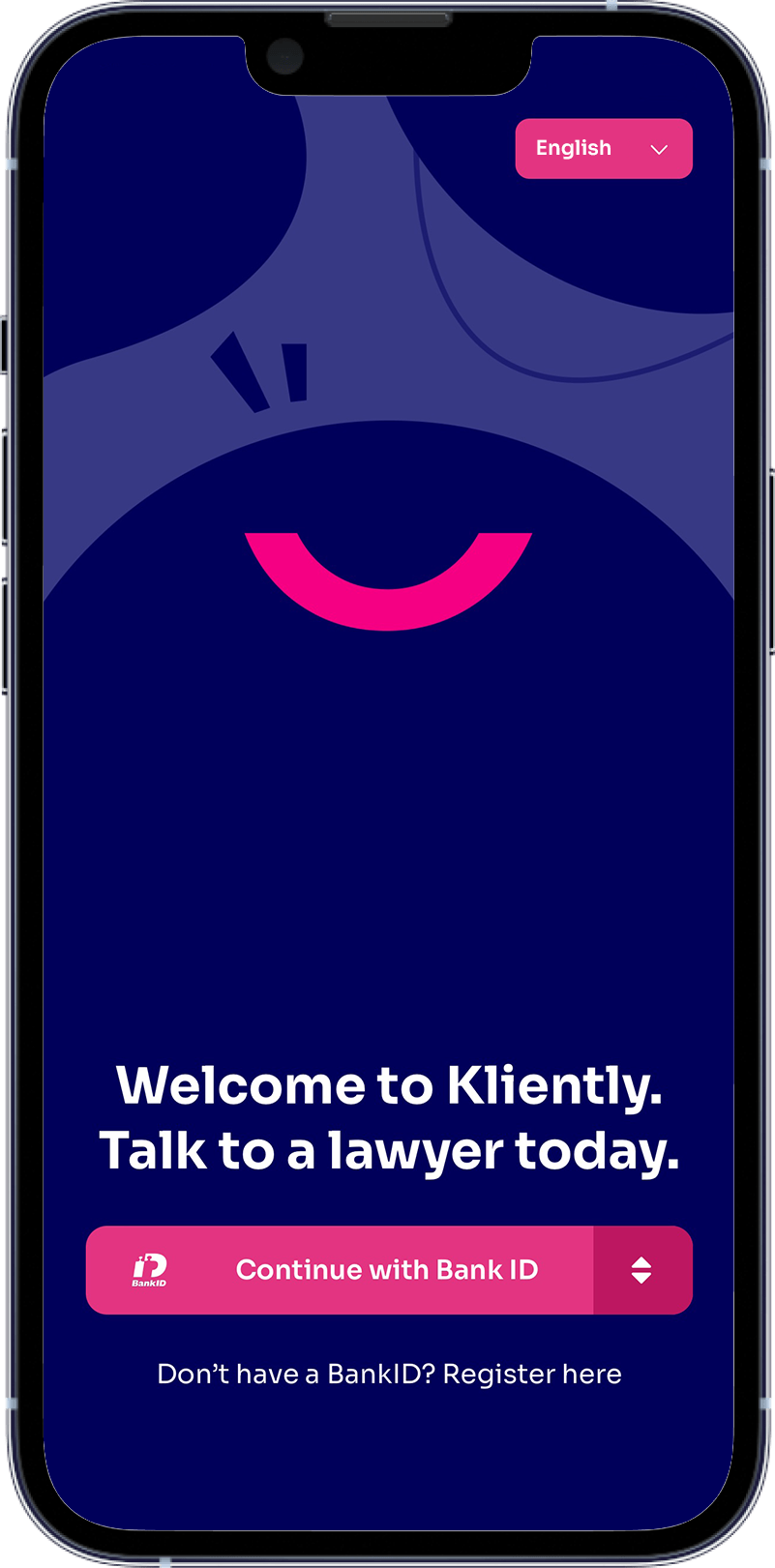
Start booking your video call
Choose whether you want to go straight to booking a video call by clicking on the pink button at the top of the page. Or choose to help from a specific lawyer that speaks your native language.
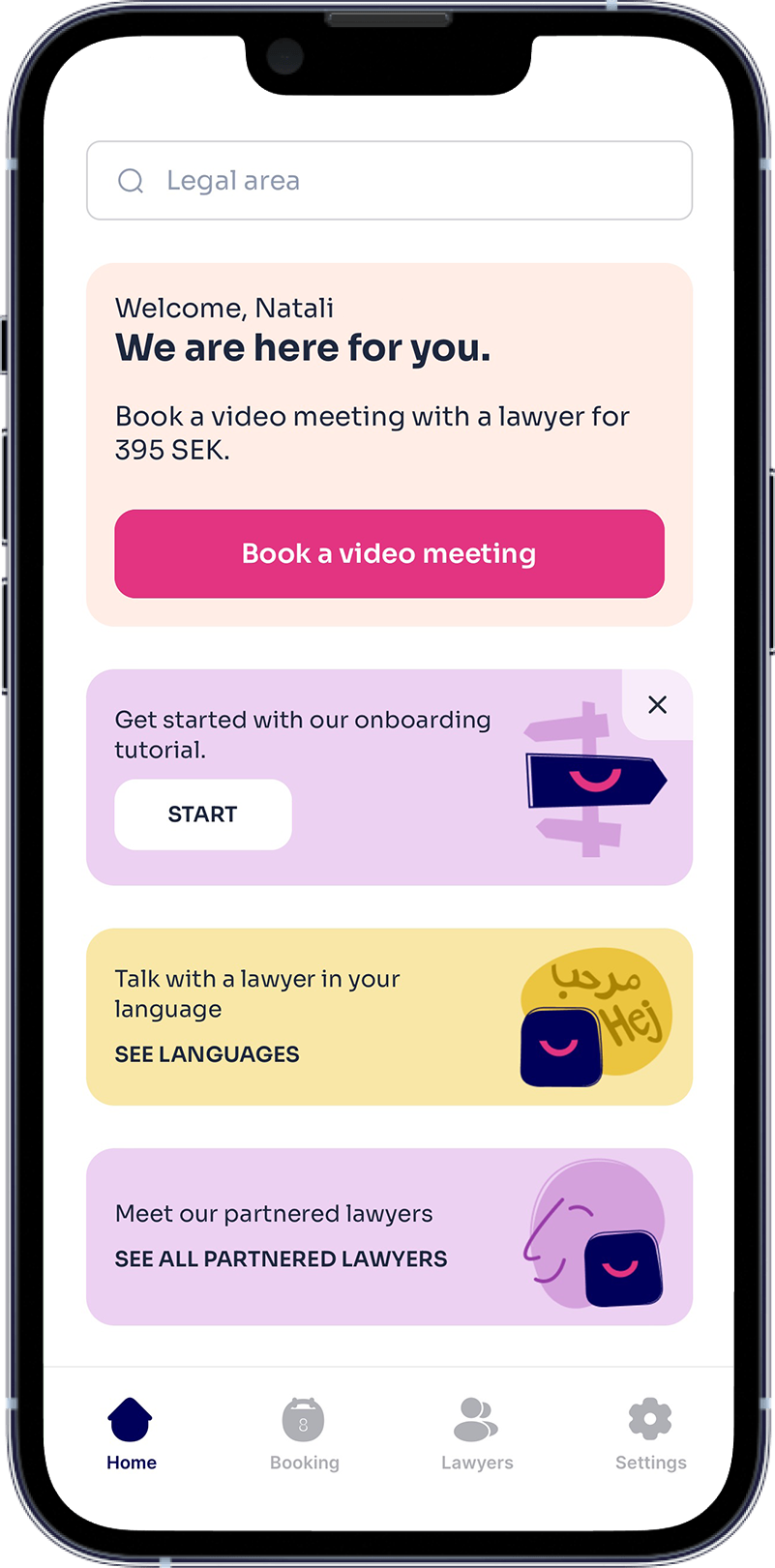
Choose a lawyer
Choose the lawyer you would like to proceed with from the list of recommended lawyers or navigate among all our lawyers and choose the lawyer of your choice.
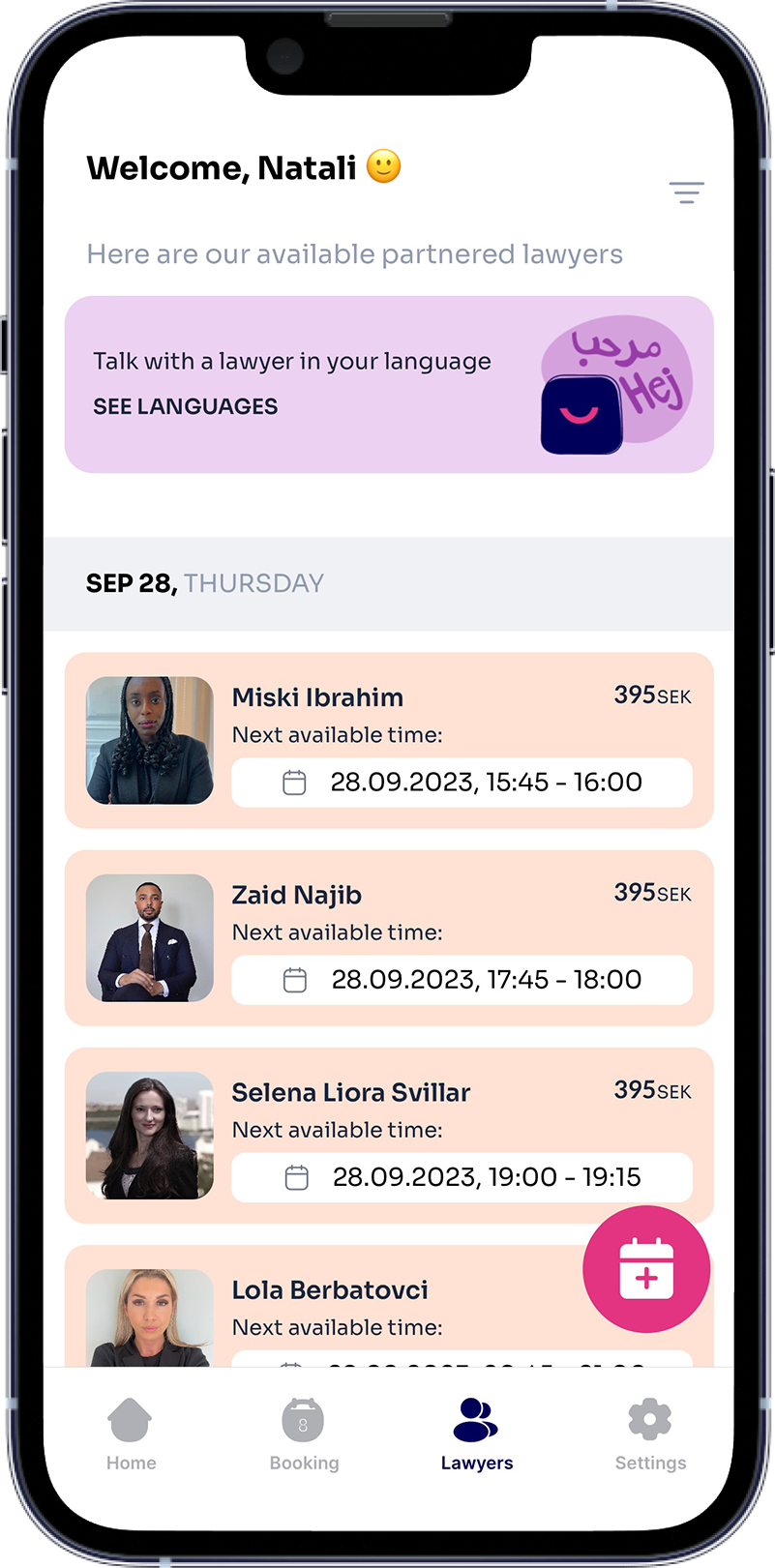
Booking and payment
Book your video call with the lawyer. Pay safe, easily and securely with Swish or bankcard.
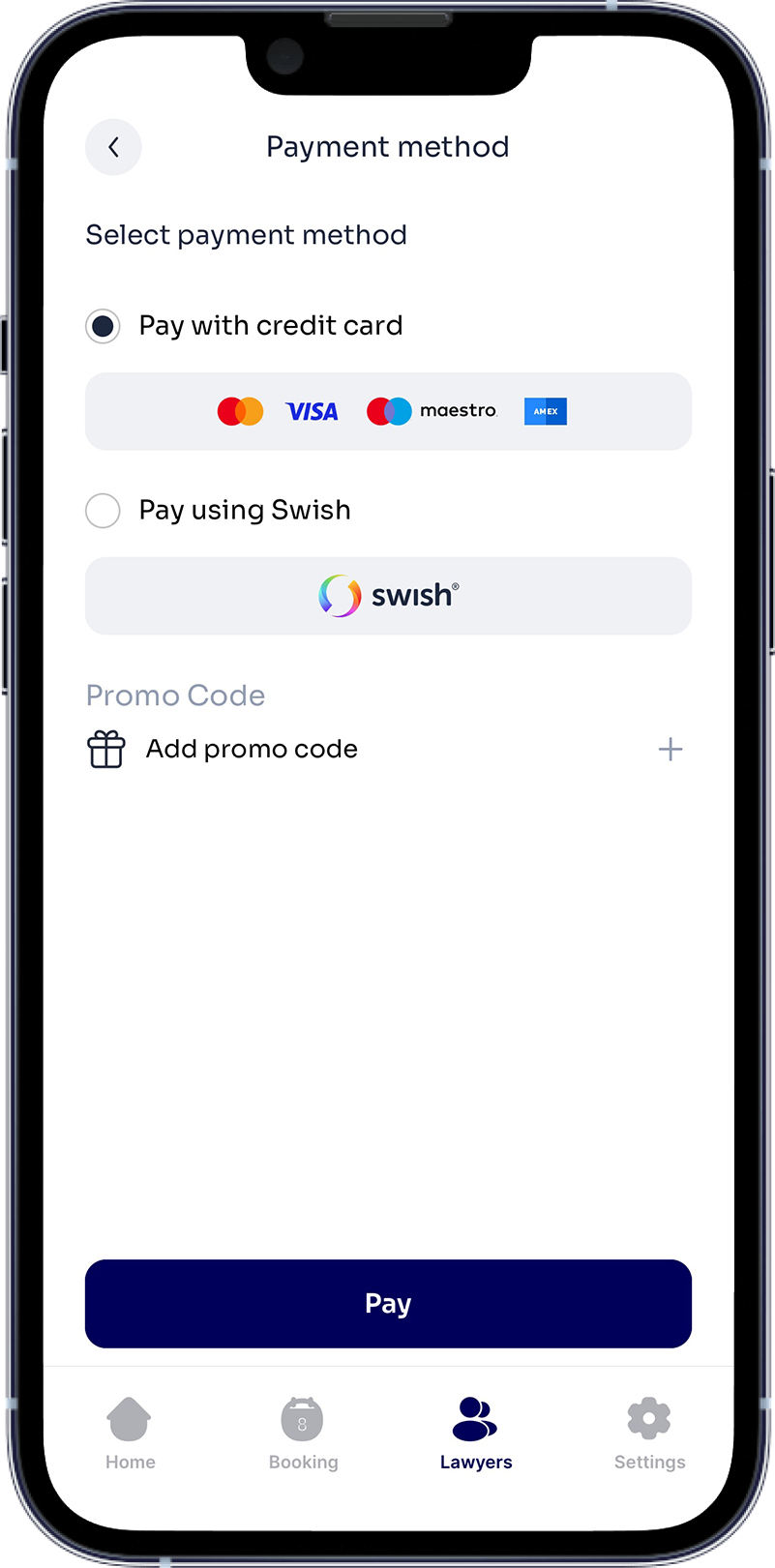
See your bookings
See all your bookings, both upcoming and completed under “Bookings” in the menu bar.
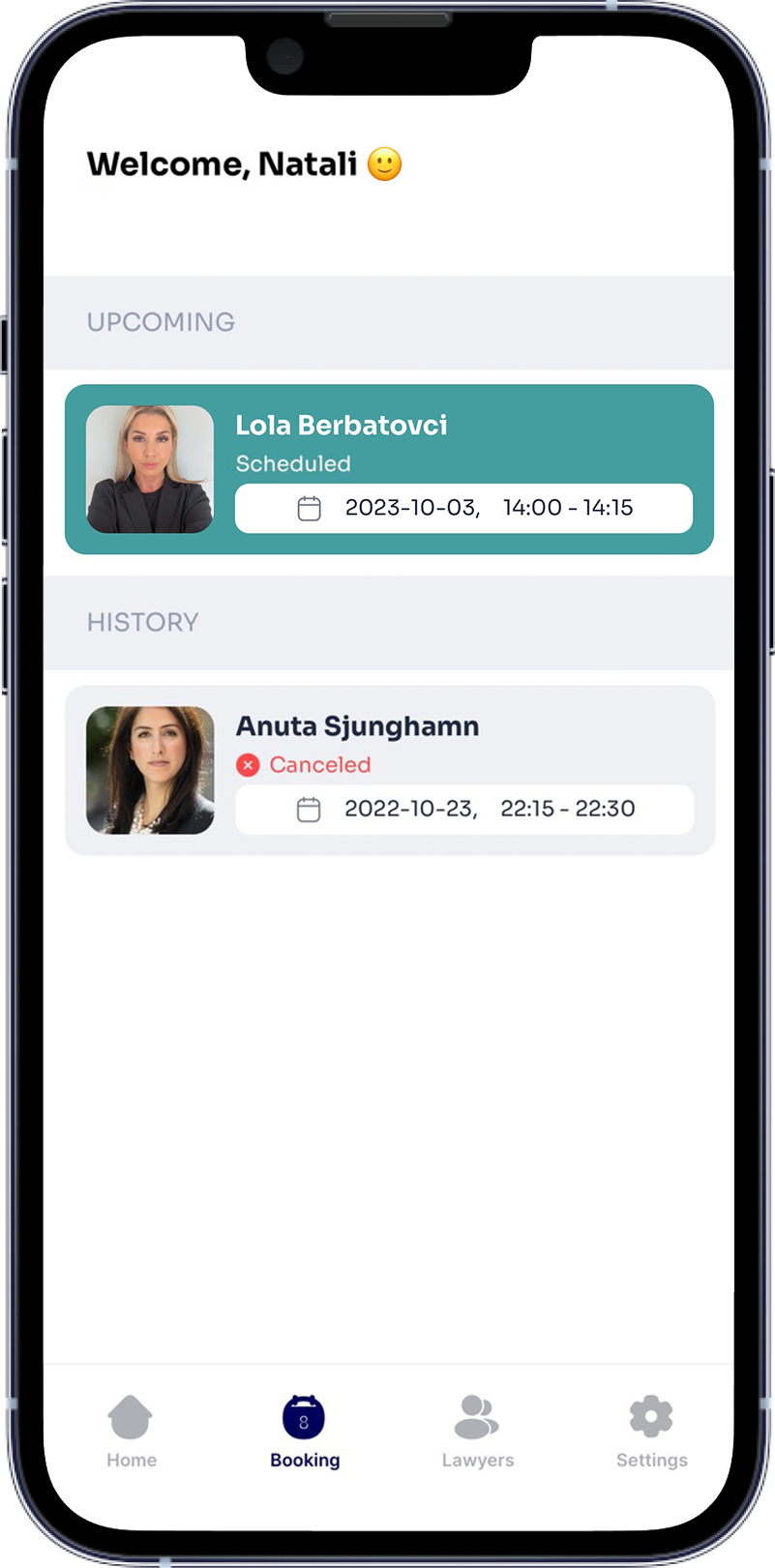
Connect to the video meeting
When there are 5 minutes left until your meeting, the ”Ready for meeting” button will turn blue. Join the meeting by pressing the button.

Before the meeting starts
When you have pressed the ”Ready for meeting” button you will be taken to our virtual waiting room. The meeting will start automatically at the start of the meeting time.
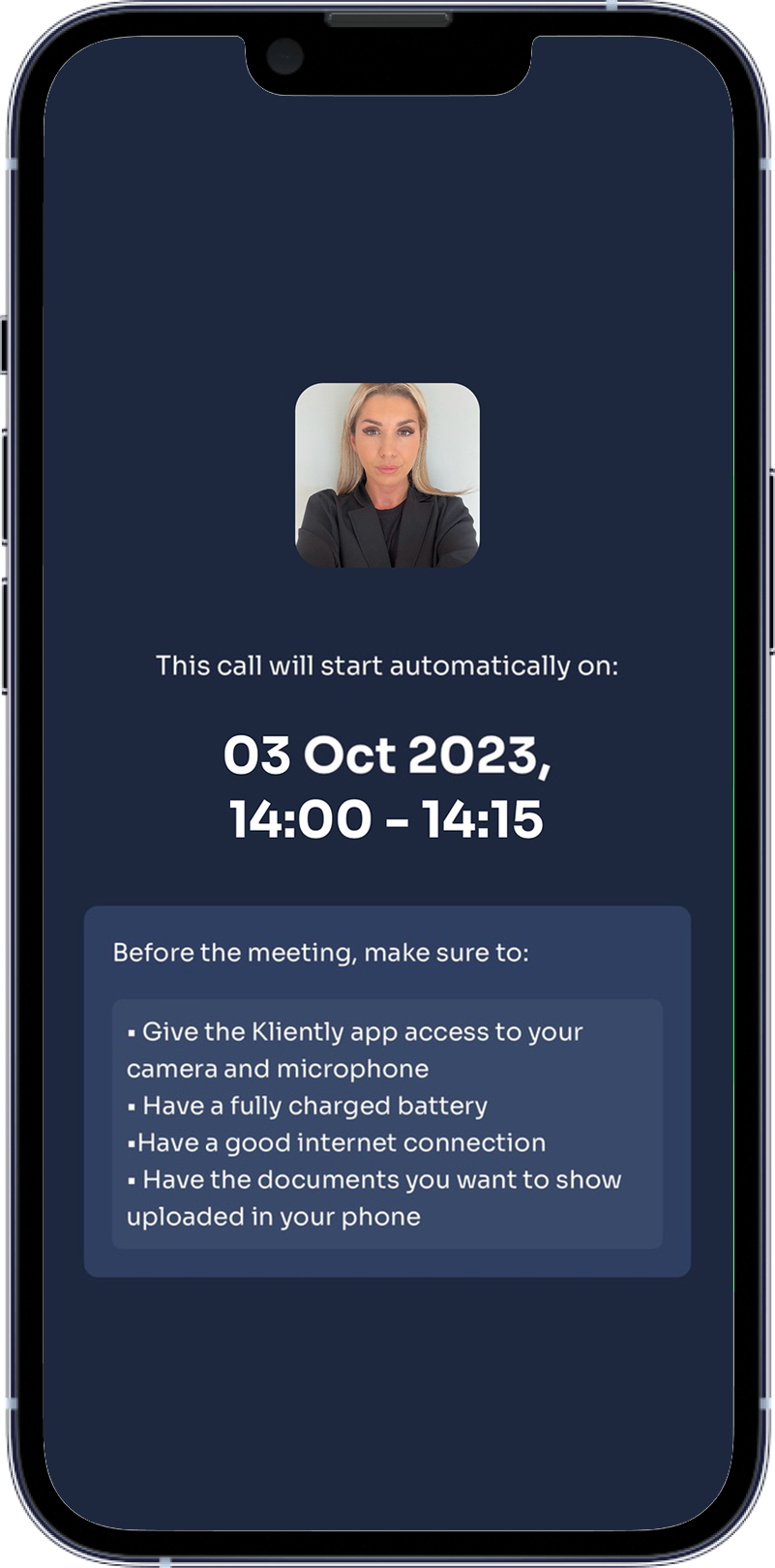
The video meeting is conducted
You can now conduct your video meeting with your booked lawyer. If you wish to hire the lawyer, you can agree together with the lawyer on the continued process.
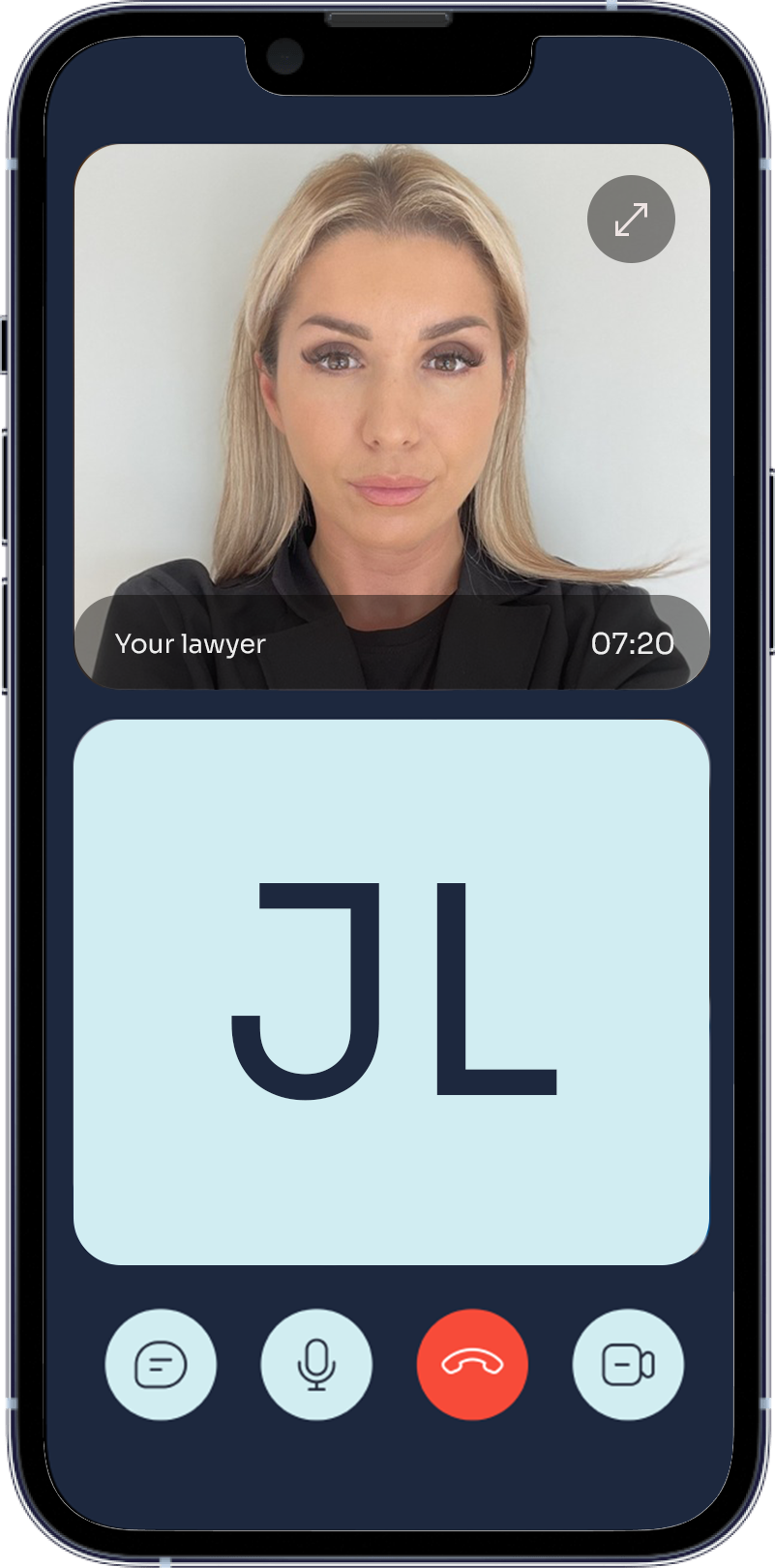
Continued need for legal assistance
If you need more help after the conversation, you can of course hire the lawyer you spoke with to help you further in your case. Our lawyers at Kliently Legal handles cases in all areas of law and can help you in several different languages. And it doesn’t matter where you are or what legal needs you have, by using today’s technology we make sure you get the help you need.




